As I am preparing for a fall genealogy program called “Connections! Genealogy Book Club”, I documented some DNA education resources. A list of recommended pre-work will be sent to my participants before our first meeting in late September. If you’re interested in joining this FREE group, drop a PM or comment for more details. It will be both in person and virtual, and we’ll start September 25 at 10am CST. I’m very excited to get this launched!
Last week, Connie Knox from Genealogy T.V. posted a new how-to video to her Youtube channel called, “Ancestry DNA Master Class 2025”, and it is top quality and I highly recommended it. Today, I rewatched it on my dual monitors, so I could click into my matches and work along while I watched.
This is not a beginner’s DNA video. It is for someone who has all the foundational basics of DNA and are ready to start taking some steps to use it to augment research.
Here are my key take-aways:
Under the Journeys tab, you can view the timeline of each journey people group (what used to be called Communities). This is your more ‘recent’ past, in my case around 200 years ago, and it totally follows what I know about some of my family lines immigration patterns. But if you didn’t have a clear idea where your people came from, or you had a hunch but not confirmation, this would be a great clue!
We can set it to view Journeys by parent, I did not know this! You have to scroll way down past all the areas to find where to turn it on. As Connie says, there are so many new things to try out, the website is just full of them.
Ancestry has a chromosome painter. MyHeritage has a chromosome browser. Connie briefly shows each and does a quick explanation.
When working with matches: 1) Know your research question. 2) Hide close matches that are too close to be any use 3) Use the filters. alot!
I had to stop right here for a while and hide all my matches. I cannot believe how long I have been scrolling and scrolling past my known cousins to start my work. <double foreheadslap!!>
Ways to filter: 1) By parent 2) Hidden matches 3) Unviewed 4) Common ancestor 5) Close matches 6) CUSTOM centimorgan range!!!! WOW! How did I miss this? I love how Ancestry rolls out new features with just a “NEW” little box beside it. Where is the press release???
You can reset filters at the very bottom of the right popup or by “Clear All” above the list. I didn’t know there were two areas for this.
Search by surname !!!! What? This could be a huge game changer for me to find specific cousin groups! Next to Filter Create Group is Search and Sort. I stopped the video and ran off on a side quest to test this out. Ended up writing a message to a DNA match on a line with very few descendants on the SPOT! Wow, I hope she responds soon! Her ancestor stayed in Sweden and mine immigrated to ‘Amerika’. 😊
New feature - when you connect a DNA match to your tree, it adds a DNA match source citation. NICE! This wasn’t in the video, but as I worked along with her while watching, I found this, and I am sooooo happy about this!
She walks through how to create a floating person/tree to keep those DNA matches until you can attach them in somewhere. I had heard reference to this, but I had never seen anyone actually do the steps as they are sorting matches. Sometimes I just need to see someone do the thing instead of being told to ‘just to do it’, you know? She goes on to tell us how to tag them and to find them in our tree later.
If you’re a bit new to watching educational videos on YouTube, underneath the video if you click <more> in the description section and scroll WAAAYYYY down, you can find a clickable section timeline so that you can jump to a specific part of the video that you want to watch. Not all content creators do this, but it is AWESOME for users.
Next, check out the “Using Shared Matching” video from Blaine Bettinger that is part of a Foundations of DNA course on Legacy Family Tree Webinars. He talks about shared matches at each of the websites, and a great section on selecting your strategy. It is free through August 13, and then goes into the Members only area. Go watch it now!
I believe a Legacy Family Tree Webinars yearly membership is 100% worth it for the quality and quantity of educational videos, PLUS every talk has a handout. Its one of the things that I put on my Christmas wishlist. New webinars are free to attend live (and there are doorprizes!) and the video will stay free to view for one week afterwards. There are some that are free forever, go to the website webinar library and filter your search by FREE.
A great exercise if you haven’t do so yet, is to examine your tree of known living cousins to see who would be helpful to you as shared matches. Do you know how to figure this out? If not, drop a comment, and I can create a how-to doc and some recommended educational resources.
One last note: I’m part of a YDNA SIG (special interest group) meeting next week as a member of the West Houston Area Genealogy Society. I highly recommend participating in and learning from your local geneafriends, by being part of a local society. Its a great place to learn, because we don’t know what we don’t know until we meet someone and talk it through.
Its also a great place to meet new cousins! Another fun thing to do: at your next genealogy get-together, check out “Relatives Around Me” in the FamilySearch Tree app. Super fun to see how many people in the room you’re related to, and don’t forget to ask them if they’ve taken a DNA test to use them in your cousin match work. You’re especially looking for those in your 4-5 cousin range, if you’re searching for 3rd great-grandparents or higher. (Note: they do have to have a free FamilySearch account, and be connected to the FS Tree.)
I hope this gives you something to check out and learn, or at least a peek into what I’ve been up to.
Have fun roundin’ up your ancestors!
Resources mentioned:



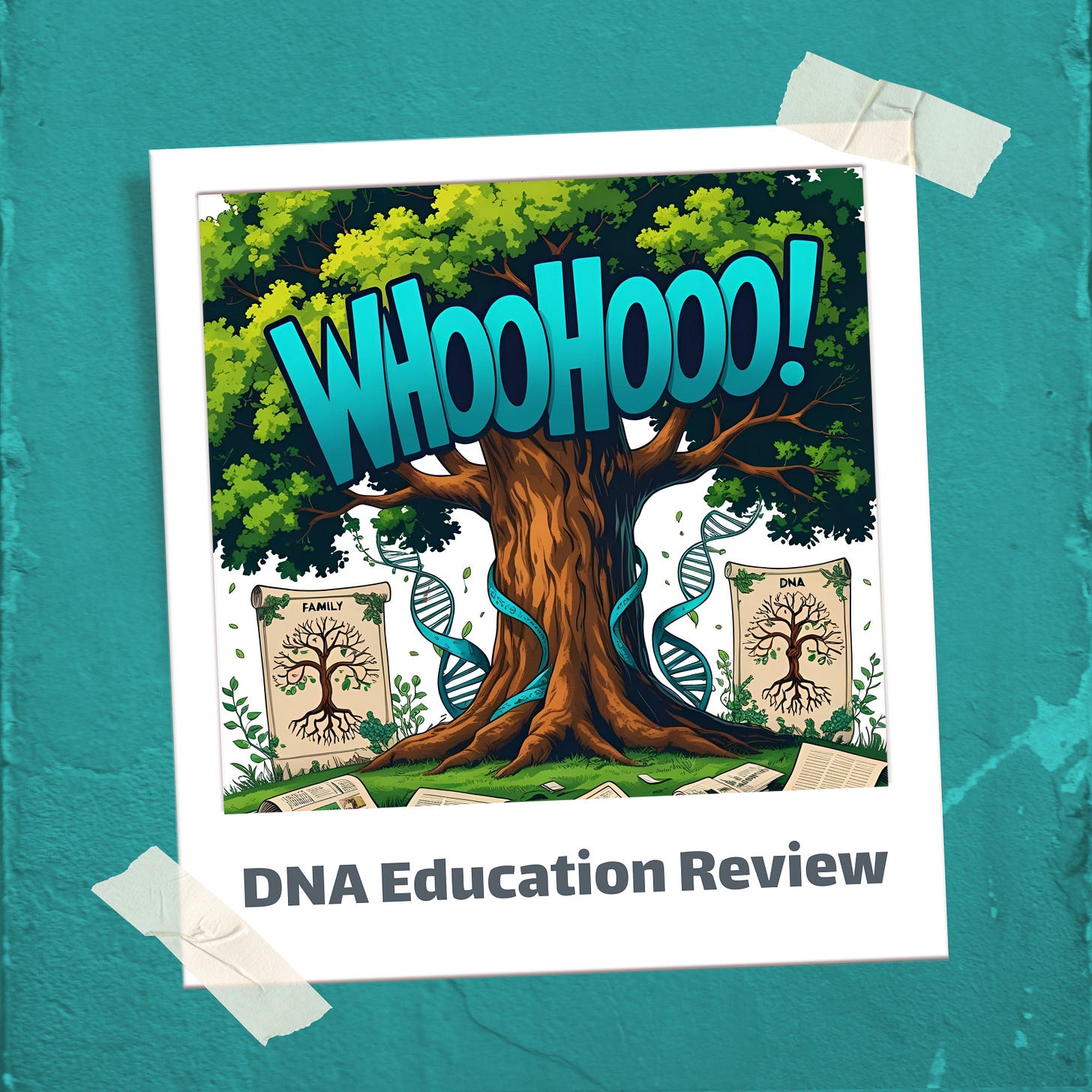
I'd love to hear more about “Connections! Genealogy Book Club”, but I could only do virtual. Thank you!